Thursday, June 21, 2012
Getting SMARTer
Last week, I had the opportunity to go my first workshop as an employed teacher. (eek!) Needless to say, I was pretty excited. I have a few more workshops coming up this summer, but this particular one was on SMART Boards. (Now, do you see how "punny" my blog title was? Hey... My seventh graders think I'm funny!) For those of you who aren't familiar with SMART Boards, SMART is a brand of interactive whiteboard used in the classroom. In my second field experience, I worked with a Promethean Board almost daily. (Promethean is another brand of interactive whiteboard.) However, each brand of interactive whiteboard uses its own software, so my principal and I decided that it would be beneficial for me to go to a workshop so I'm ready to roll when I start school in August. (By the way, have I mentioned how lucky I am to have a SMART Board in my classroom? We have them in every classroom- Many teachers aren't so lucky! The school I'm heading to really does have a grasp on technology, which is awesome... but also probably requires its own blog post!) Anyway, the workshop lasted from 9 to 3:30 and was VERY content heavy. Here are a few of the things I learned that I found the most interesting/ useful. Keep in mind that I'm going to be in a middle school language arts setting... there are tons of cool things to use in other contents/ grade levels, too.
1. There are TONS of premade activities in the SMART Notebook software just waiting for you to customize so it is relevent to your lesson! One of the activities that I think I will use the most is called Hot Spots- this is a matching game of sorts that can be used in a review lesson that actually gives students the opportunity to move items to their definitions, for example, and get instant feedback. So cool, plus, it's always a good thing to get students out of their seats and actively participating in a lesson!
2. You are able to import Word documents right into the SMART Notebook software. So, one of the things I can see using the "whiteboard" aspect of the SMART Board daily for is Daily Oral Language; that way, students will be able to make corrections on the board as we go through the errors. I was excited to find out that I can just import all of my already made DOL's instead of retyping them in the Notebook software.
3. I love the Ink Aware part of the software. You can use Ink Aware in Microsoft products (Word, Excel, etc). One of the things that I love about Ink Aware is that you can turn handwriting right into text by just clicking a button! So, if I have students come and fill in the blanks during an activity, for example, I can click, recognize "word" , and it will change the handwriting into text. I can then save that activity and it will be easier to read in the future (if it needs to be revisited in a later lesson or if a student was absent for the activity.)
4. You can use the SMART pens (also an Ink Aware feature) to write on any webpage or to instantly cut and paste from that webpage onto the Notebook software. I LOVE this! So, since you can pretty much use your SMART Board as a projector, you can show students how to use websites by circling important links, drawing arrows to guide students in using the website, etc. Very useful.
5. Fun! I think that student will get into being able to get up from their desk and actively participate in lessons. Some of the items that will add to the "fun" part of using the SMART Board are: magic pen, invisible ink, reveal, and screen shade. Each of these add to the interactivity of the whiteboard, which is what makes the SMART Board such a cool piece of technology...it gives students a little bit of "ownership" of their learning!
I know that I'm just beginning to scratch the surface with this whole SMART Board thing, and I'm excited to keep learning! I've been doing a lot of researching online and found tons of great SMART resources! I'll include some of the most helpful in a future post! So, keep on the lookout for that!
Best,
Ms. M
"The mediocre teacher tells. The good teacher explains. The superior teacher demonstrates. The great teacher inspires." William A. Ward
Subscribe to:
Post Comments (Atom)
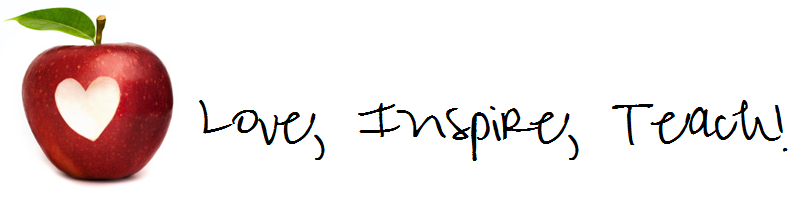

Awesome! I'm pretty sure, no... I'm CONVINCED that I need one of these in the church office! It would be so much fun... ;)
ReplyDelete